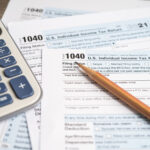Editing a PDF file could be a difficult task, especially when you are working with Word or other types of text editors. However, applying some basic knowledge with the right tools can allow you to edit your PDF files, whether you’re adding images, changing text, or making annotations. In this post, we will see how to edit a PDF, with tools and tips that make the process efficient and seamless.
Use PDF Editing Software
The first step is the selection of the right software when you are editing a PDF. There are various and multiple options available, both free and paid, that allow you to edit PDF documents easily.
- Adobe Acrobat Pro is a famous and trending PDF editor. This platform offers a comprehensive set of tools for editing images, links, text, and more. However, it comes with a subscription fee.
- Smallpdf is a good alternative and it is online that offers paid and free options for editing PDFs, including image manipulation, file compression, and tools for text editing.
- PDF-XChange Editor is another popular choice. This software offers a wide array of features for editing, including text editing, annotation tools, and OCR (Optical Character Recognition) capabilities.